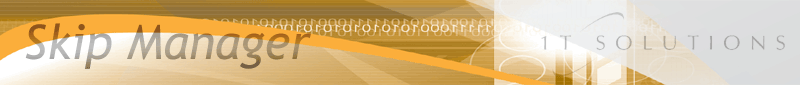Getting Started - Basic Setup
The system is designed to be very simple to use, requiring little configuration. However, it is worth your while to spend just a few minutes to personalise the system with your details and to setup your printers:
System Configuration
Once you have completed the above 2 simple steps, you can move on to enter Skip and Lorry details to help you quickly start taking orders and print delivery tickets etc... However, if you are not raring to go, then take a few more minutes and complete the rest of the configurations and then you are done.
- Global. General system configurations.
- Station Specific. Options specific to individual work station.
- Lists. VAT & Payment types lists.
- Delivery Notes. Text printed on delivery notes.
- Collection Notes. Text printed on collection notes.
- Map Books. List of map books covering your territory.
- Invoice. Text printed on credit account invoices.
System Setup
Configuration Quick Links:
Configuration Overview | All System Configurations
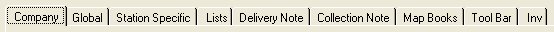
Tabs:
Company | Global | Station Specific | Lists | Delivery Note | Collection Note | Map Books | Tool Bar | Inv
Sales Order / Billing Buttons | Pre-Defined Products | Skip Types | Waste Types | Tipping Charges
 |